Product Shopping Guides
Product Guides
We're helping you shop for our best-selling products.
Cable Guide: Which cable do I need?
| Cable Type | Front View | Top View | Port |
|
USB-A (also known as USB2.0, USB 3.0) |
 |
 |
 |
|
micro-USB |
 |
 |
 |
|
USB Type-C Same shape as Thunderbolt 3 |
 |
 |
 |
|
DisplayPort |
 |
 |
|
|
Mini DisplayPort Same shape as Thunderbolt 1 or 2 (Thunderbolt has a lightning icon) |
 |
 |
|
|
HDMI |
 |
 |
|
|
DVI |
 |
 |
|
|
VGA |
 |
 |
|
|
Ethernet (also known as RJ45, Cat5/5e/6/6a/7/7a/8) |
 |
 |
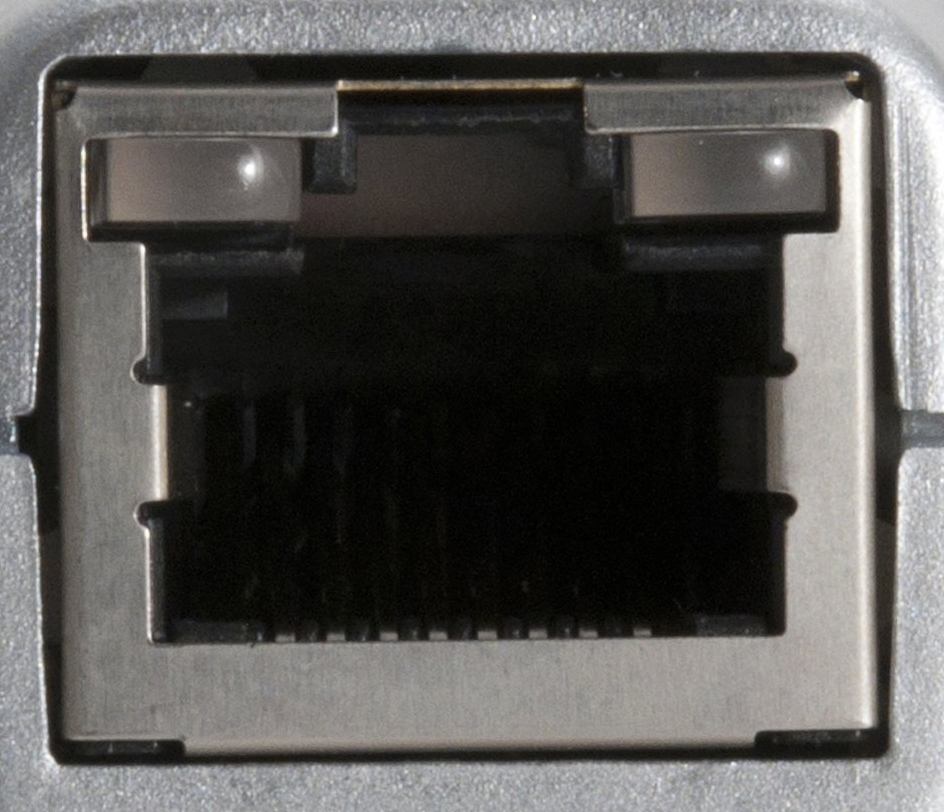 |
Choosing an Ethernet Cable
Things to consider:
|
Definitions:
|
Category |
Shielding |
Maximum Transmission Speed |
Maximum Bandwidth |
|
Cat 5 |
Unshielded |
1 Gbps |
100 MHz |
|
Cat 5e |
Unshielded |
1 Gbps |
100 MHz |
|
Cat 6 |
Shielded or Unshielded |
1 Gbps 10Gbps (only for distances up to 55m) |
250 MHz |
|
Cat 6a |
Shielded |
10 Gbps |
500 MHz |
|
Cat 7 |
Shielded / Foil Shield |
10 Gbps |
600 MHz |
|
Cat 7a |
Shielded / Foil Shield |
10 Gbps |
1,000 MHz |
|
Cat 8 |
Shielded / Foil Shield |
40 Gbps |
2,000 MHz |



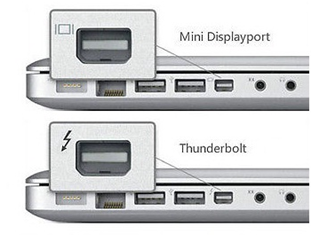



Please complete your information below to login.
Sign In
Create New Account